A & I
Data Gathering and Display Remix
Line 3 - "String drink" = Name of each 10 objects.
Line 4 - "int purchased" = Position of each object in a line starting from 2 and ending with 21.
Line 5 - Size of the object (circle). 150 is the highest number therefore, the 10th circle will appear the largest.
Line 9 - The "void setup ()" function returns no value.
Using the keyword "void" means it returns nothing.
Line 10 - Size of the platform by using the X and Y coordinates.
Line 11 - Colour of the background.
Line 12 - Applying smooth edges to the geometric shapes.
Line 13 - Colour of the strokes by using the (R, G, B) colours.
Line 14 - Thickness of the strokes.
Line 20 - "line" = The stroke in the middle of the platform. Having the height equal on both sides so that line is positioned horizontal.
Line 21 - "text" = Name of the title. Positioning the text by using the coordinates (X, Y, Z).
Line 23 - A loop which keeps on repeating until it becomes false.
Line 24 - "fill" = Colour of the geometric shape by using (C, M, Y, K) colours.
Line 25 - "ellipse" = The height position of the shapes.
Line 26 - Opacity of the text.
Line 27 - Saves the following function into a stack.
Line 28 - The height position of the "drink" and "purchased" text.
Line 29 - The angle of the text. (0) = horizontal.
Line 30 - Position of the "drink" text, using (X, Y) coordinates.
Line 31 - Position of the "purchased" text, using (X, Y) coordinates.
Line 32 - Restores the function above.
Data can be used in many ways. In this case, I gathered data of 10 different drinks that I purchased within a month. I represented this data in a visual format by using the Processing program, and applying Javascript coding.
This second display remix is created by R, G, B colours. When pressing certain keys on the keyboard a different colour is shown on the platform.
Reference
Processing by Ben Fry and Casey Reas [2001]
[Online] Available from: https://processing.org
[Accessed at: 30th October 2015]
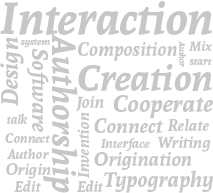
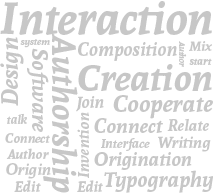
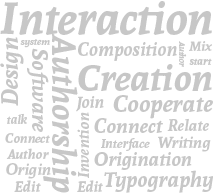
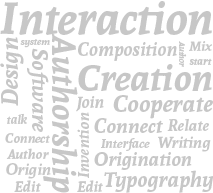
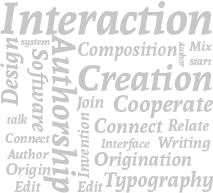
Line 1 - Only using R, G, B numbers.
Line 5 - Size of the platform by using the X and Y coordinates.
Lines 7 to 9 - "= 0" which means the colour background is black.
Line 14 - background colour will only contain R, G, B colours.
Line 17 - When the letter keys are pressed the following things will appear on the platform.
Lines 20 to 24 - When the lowercase and caps letter "R, r" is pressed the platform background colour will change to red. ( R = Red).
Lines 26 to 30 - When the lowercase and caps letter "G, g" is pressed the platform background colour will change to green. ( G = Green).
Lines 32 to 36 - When the lowercase and caps letter "B, b" is pressed the platform background colour will change to blue. (B = Blue)
Line 42 - When the arrow keys (UP, DOWN, LEFT, RIGHT) are pressed the following things will appear on the platform.
Lines 43 to 47 - When the LEFT key is pressed the platform background will change to purple. ( RED + BLUE = PURPLE).
Lines 48 to 52 - When the RIGHT key is pressed the background colour will change to brown. (RED + GREEN = BROWN).
Lines 55 to 58 - When the UP key is pressed the background colour will change to blue/green. (BLUE + GREEN = BLUE/GREEN).
Line 1 - The variable is 'square_x'.
Line 5 - Size of the Screen.
Line 8 to 11 - Size of each shape. 4th shape is the largest (190), and shape 1 is the smallest (100).
Line 13 - Colour of the shape using RBG numbers.
Line 20 - Where to place the shapes on the page using coordinates.
Third display remix is created by shapes, coordinates and colour.